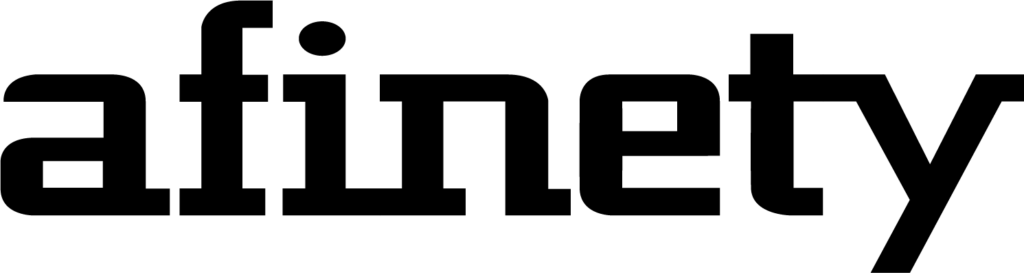Afinety Support is available to firms using any Windows desktop or server operating system. We can remotely support all clients – not just those that have Afinety networks.
Step One: Contact Afinety Support via email or by phone to open a support case. We will process your request and you will be assigned to a technician.
Step Two: A technician will contact you letting you know when he/she is available to assist you and guide you through the remote support process.
Step Three: With your permission, your support representative will begin viewing your system and share control of your mouse and keyboard.
Step Four: You will have full control of your computer at all times with overriding control of your mouse and keyboard, and you can end the screen-sharing session at any time.
Step Five: Once your session is complete, please complete the support survey. We value your feedback and want to know how satisfied you were with your remote support experience.